Manual for Package pgfplots
2D/3D Plots in LATeX, Version 1.18.2
https://github.com/pgf-tikz/pgfplots
Utilities and Basic Level Commands
9.3Path Operations
-
\path ¶
-
\draw ¶
-
\fill ¶
-
\node ¶
-
\matrix ¶
These commands are TikZ drawing commands all of which are documented in the PGF/TikZ manual. They are used to draw or fill paths, generate text nodes or aligned text matrices. They are equivalent to \path[draw], \path[fill], \path[node], \path[matrix], respectively.
-
\path … |-
 coordinate
coordinate …;
…;
A TikZ path operation which connects the current point and
 coordinate
coordinate with two straight lines: first vertical, then horizontal.
with two straight lines: first vertical, then horizontal.
-
\path … -|
 coordinate
coordinate …;
…;
A TikZ path operation which connects the current point and
 coordinate
coordinate with two straight lines: first horizontal, then vertical.
with two straight lines: first horizontal, then vertical.
-
\pgfplotsextra{
 low-level path commands
low-level path commands }
¶
}
¶
A command to execute
 low-level path commands
low-level path commands in a pgfplots axis. Since any drawing commands inside of an axis need to be postponed until the
axis is complete and the scaling has been initialised, it is not possible to simply draw any paths. Instead, it is necessary
to draw them as soon as the axis is finished. This is done automatically for every TikZ path – and it is also
done manually if you write \pgfplotsextra{
in a pgfplots axis. Since any drawing commands inside of an axis need to be postponed until the
axis is complete and the scaling has been initialised, it is not possible to simply draw any paths. Instead, it is necessary
to draw them as soon as the axis is finished. This is done automatically for every TikZ path – and it is also
done manually if you write \pgfplotsextra{ commands
commands }.
}.
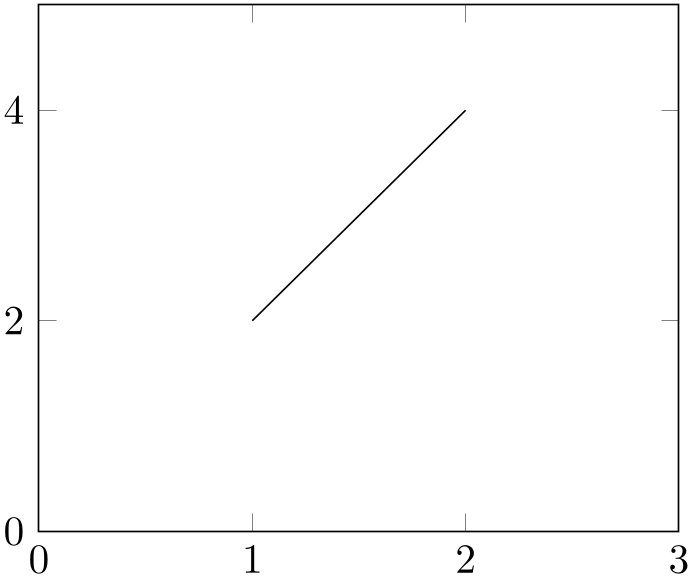
% Preamble: \pgfplotsset{width=7cm,compat=1.18}
\begin{tikzpicture}
\begin{axis}[xmin=0,xmax=3,ymin=0,ymax=5]
\pgfplotsextra{
\pgfpathmoveto{\pgfplotspointaxisxy{1}{2}}
\pgfpathlineto{\pgfplotspointaxisxy{2}{4}}
\pgfusepath{stroke}
}
\end{axis}
\end{tikzpicture}
The example above initializes an axis and executes the basic level path commands as soon as the axis is ready. The execution of multiple \path, \addplot and \pgfplotsextra commands is in the same sequence as they occur in the environment.119
-
\pgfplotspathaxisoutline ¶
Generates a path which resembles the outline of the current axis. This path is used for clip paths and the background paths (if any).