Manual for Package pgfplots
2D/3D Plots in LATeX, Version 1.18.2
https://github.com/pgf-tikz/pgfplots
The Reference
4.18Style Options
4.18.1All Supported Styles¶
pgfplots provides many styles to customize its appearance and behavior. They can be defined and changed in any place where keys are allowed. Furthermore, own styles are defined easily.
-
Key handler
 key
key /.style={
/.style={ key-value-list
key-value-list }
¶
}
¶
Defines or redefines a style
 key
key . A style is a normal key which will set all options in
. A style is a normal key which will set all options in
 key-value-list
key-value-list when it is set.
when it is set.
Use \pgfplotsset{ key
key /.style={
/.style={ key-value-list
key-value-list }} to (re)define a style
}} to (re)define a style
 key
key in the namespace /pgfplots.
in the namespace /pgfplots.
-
Key handler
 key
key /.append style={
/.append style={ key-value-list
key-value-list }
¶
}
¶
Appends
 key-value-list
key-value-list to an already existing style
to an already existing style
 key
key . This is the preferred method to change the predefined styles: if you only append, you maintain compatibility with future
versions.
. This is the preferred method to change the predefined styles: if you only append, you maintain compatibility with future
versions.
Use \pgfplotsset{ key
key /.append style={
/.append style={ key-value-list
key-value-list }} to append
}} to append
 key-value-list
key-value-list to the style
to the style
 key
key . This will assume the prefix /pgfplots.
. This will assume the prefix /pgfplots.
Styles installed for linear/logarithmic axis
-
/pgfplots/every axis(style, initially empty) ¶
Installed at the beginning of every axis. TikZ options inside of it will be used for anything inside of the axis rectangle and any axis descriptions.
-
/pgfplots/every axis post(style, initially empty) ¶
A style which is applied right after arguments provided to an axis are processed.
In the following example, such a style is used to override the xmin and xmax options provided as arguments to \begin{axis}[...]:
\begin{tikzpicture}
\pgfplotsset{
every axis post/.style={
xmin=0,xmax=1,
},
}
\begin{axis}[
xmin=-1,xmax=2,
ymin=0,ymax=1,
]
...
\end{axis}
\end{tikzpicture}
It is processed right after the arguments of \begin{axis}, but before styles like yticklabel style etc. are evaluated.
-
/pgfplots/every semilogx axis(style, initially empty) ¶
Installed at the beginning of every plot with logarithmic \(x\)-axis and linear \(y\)-axis, but after ‘every axis’.
-
/pgfplots/every semilogy axis(style, initially empty) ¶
-
/pgfplots/every loglog axis(style, initially empty) ¶
-
/pgfplots/every linear axis(style, initially empty) ¶
Installed at the beginning of every plot with normal axis scaling.
Styles installed for single plots
-
/pgfplots/every axis plot(style, initially empty) ¶
Installed for each plot. This style may contain options like samples, gnuplot parameters, error bars and it may contain options which affect the final drawing commands.
-
/pgfplots/every axis plot post(style, initially empty)
This style is similar to every axis plot in that is applies to any drawing command in \addplot. However, it is set after any user defined styles or cycle list options.
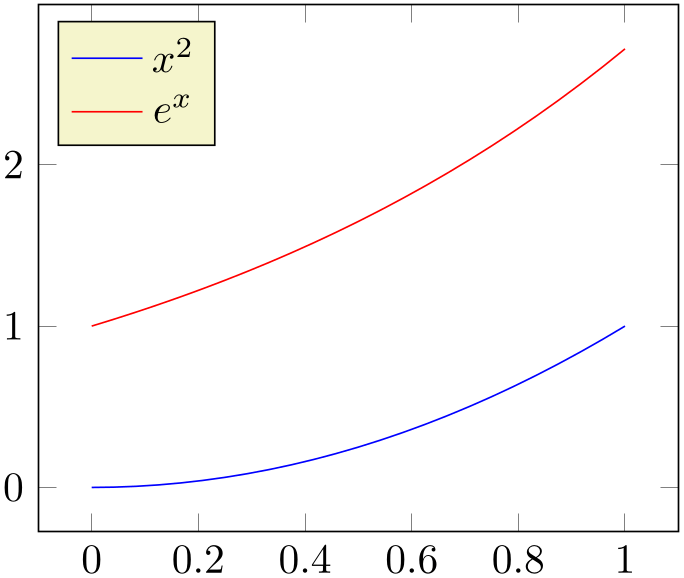
% Preamble: \pgfplotsset{width=7cm,compat=1.18}
\begin{tikzpicture}
\pgfplotsset{
every axis plot post/.append style={mark=none},
}
\begin{axis}[
legend pos=north west,
domain=0:1,
]
\addplot {x^2};
\addplot {exp(x)};
\legend{$x^2$,$e^x$}
\end{axis}
\end{tikzpicture}
-
/pgfplots/every axis plot no #(style, initially empty) ¶
Used for every #th plot where \(\#=0,1,2,3,4,\dotsc \).
This style is installed before the argument list of
\addplot options
options , i.e.
, i.e.
 options
options are preferred. Note that this also means that any items in a
cycle list have higher priority.
are preferred. Note that this also means that any items in a
cycle list have higher priority.
-
/pgfplots/every forget plot(style, initially empty) ¶
Used for every plot which has forget plot activated.
-
/pgfplots/forget plot style={
 key-value-list
key-value-list }
¶
}
¶
An abbreviation for
every forget plot/.append style={ key-value-list
key-value-list }.
}.
It appends options to the already existing style every forget plot.
Styles for axis descriptions
-
/pgfplots/label style={
 key-value-list
key-value-list }
¶
}
¶
An abbreviation for
every axis label/.append style={ key-value-list
key-value-list }.
}.
It appends options to the already existing style every axis label.
-
/pgfplots/every axis x label(style, no value) ¶
-
/pgfplots/every axis y label(style, no value) ¶
-
/pgfplots/every axis z label(style, no value) ¶
Used only for \(x\), \(y\), or \(z\) labels, respectively and installed after ‘every axis label’.
The initial settings are set by xlabel absolute and its variants (if the initial configuration compat=pre 1.3 is active) or xlabel near ticks which provides the better spacing as it incorporates the tick label sizes to compute the position.
These styles will be overwritten by axis x line and/or axis y line. Please remember to place your modifications after the axis line variations.
-
/pgfplots/x label style={
 key-value-list
key-value-list }
¶
}
¶
-
/pgfplots/y label style={
 key-value-list
key-value-list }
¶
}
¶
-
/pgfplots/z label style={
 key-value-list
key-value-list }
¶
}
¶
-
/pgfplots/xlabel style={
 key-value-list
key-value-list }
¶
}
¶
-
/pgfplots/ylabel style={
 key-value-list
key-value-list }
¶
}
¶
-
/pgfplots/zlabel style={
 key-value-list
key-value-list }
¶
}
¶
Different abbreviations for
every axis x label/.append style={ key-value-list
key-value-list } (or the respective styles for y,
every axis y label/.append style={
} (or the respective styles for y,
every axis y label/.append style={ key-value-list
key-value-list }, and z,
every axis z label/.append style={
}, and z,
every axis z label/.append style={ key-value-list
key-value-list }).
}).
-
/pgfplots/every axis title(style, no value) ¶
-
/pgfplots/every axis title shift={
 default shift
default shift } (initially 6pt)
¶
} (initially 6pt)
¶
Used for any axis title. The
at=( x,y
x,y ) syntax will place the title using
axis description cs.
) syntax will place the title using
axis description cs.
The initial setting is
\pgfplotsset{every axis title/.style={at={(0.5,1)},above,yshift=6pt}}
To be more precise, the yshift doesn’t use the hardcoded 6pt: it uses the value of
which can be reset if needed.
-
/pgfplots/title style={
 key-value-list
key-value-list }
¶
}
¶
An abbreviation for
every axis title/.append style={ key-value-list
key-value-list }.
}.
It appends options to the already existing style every axis title.
-
/pgfplots/every axis legend(style, no value)
Installed for each legend. As described for axis description cs, the legend’s position can be placed using coordinates between \(0\) and \(1\) (it employs axis description cs automatically).
The initial setting is
\pgfplotsset{
every axis legend/.style={
cells={anchor=center},
inner xsep=3pt,inner ysep=2pt,
nodes={inner sep=2pt,text depth=0.15em},
anchor=north east,
shape=rectangle,
fill=white,draw=black,
at={(0.98,0.98)},
},
}
-
/pgfplots/legend style={
 key-value-list
key-value-list }
}
An abbreviation for
every axis legend/.append style={ key-value-list
key-value-list }.
}.
It appends options to the already existing style every axis legend.
-
/pgfplots/every legend image post(style, no value)
Allows to change the appearance of the small legend images after the options of the plot style have been applied. Thus, legend formatting can be changed independently of the plot style using every legend image post.
This key is also documented on page (page for section 4.9.5).
-
/pgfplots/legend image post style={
 key-value-list
key-value-list }
}
An abbreviation for
every legend image post/.append style={ key-value-list
key-value-list }.
}.
It appends options to the already existing style every legend image post.
-
/pgfplots/every colorbar(style, no value)
A style to change the colorbar. See page (page for section 4.9.13) for the reference documentation of every colorbar.
-
/pgfplots/colorbar style={
 key-value-list
key-value-list }
}
An abbreviation for
every colorbar/.append style={ key-value-list
key-value-list }.
}.
It appends options to the already existing style every colorbar.
Styles for axis lines
-
/pgfplots/every outer x axis line(style, initially empty)
-
/pgfplots/every outer y axis line(style, initially empty)
-
/pgfplots/every outer z axis line(style, initially empty)
Installed for every axis line which lies on the outer box.
If you want arrow heads, you may also need to check the separate axis lines boolean key.
-
/pgfplots/axis line style={
 key-value-list
key-value-list }
}
-
/pgfplots/inner axis line style={
 key-value-list
key-value-list }
}
-
/pgfplots/outer axis line style={
 key-value-list
key-value-list }
}
-
/pgfplots/x axis line style={
 key-value-list
key-value-list }
}
-
/pgfplots/y axis line style={
 key-value-list
key-value-list }
}
-
/pgfplots/z axis line style={
 key-value-list
key-value-list }
}
These options modify parts of the axis line styles. They append options to every inner x axis line and every outer x axis line and the respective \(y\)/\(z\) variants.
Please refer to Section 4.9.9 on page (??) for details about styles for axis lines.
-
/pgfplots/3d box foreground style={
 key-value-list
key-value-list }
¶
}
¶
An abbreviation for
every 3d box foreground/.append style={ key-value-list
key-value-list }.
}.
It appends options to the already existing style every 3d box foreground.
-
/pgfplots/every colorbar sampled line(style, no value)
To be used in conjunction with colorbar sampled line, see the documentation therein.
-
/pgfplots/colorbar sampled line style={
 key-value-list
key-value-list }
¶
}
¶
An abbreviation for
every colorbar sampled line/.append style={ key-value-list
key-value-list }.
}.
It appends options to the already existing style every colorbar sampled line.
Styles for ticks
-
/pgfplots/every tick(style, initially very thin,gray) ¶
-
/pgfplots/tick style={
 key-value-list
key-value-list }
¶
}
¶
An abbreviation for
every tick/.append style={ key-value-list
key-value-list }.
}.
It appends options to the already existing style every tick.
-
/pgfplots/every minor tick(style, initially empty) ¶
Used for each minor tick line, installed after ‘every tick’.
-
/pgfplots/minor tick style={
 key-value-list
key-value-list }
¶
}
¶
An abbreviation for
every minor tick/.append style={ key-value-list
key-value-list }.
}.
It appends options to the already existing style every minor tick.
-
/pgfplots/every major tick(style, initially empty) ¶
Used for each major tick line, installed after ‘every tick’.
-
/pgfplots/major tick style={
 key-value-list
key-value-list }
¶
}
¶
An abbreviation for
every major tick/.append style={ key-value-list
key-value-list }.
}.
It appends options to the already existing style every major tick.
-
/pgfplots/every tick label(style, initially empty) ¶
-
/pgfplots/tick label style={
 key-value-list
key-value-list }
¶
}
¶
-
/pgfplots/ticklabel style={
 key-value-list
key-value-list }
¶
}
¶
Different abbreviations for
every tick label/.append style={ key-value-list
key-value-list } (or the respective styles for y,
every tick label/.append style={
} (or the respective styles for y,
every tick label/.append style={ key-value-list
key-value-list }, and z,
every tick label/.append style={
}, and z,
every tick label/.append style={ key-value-list
key-value-list }).
}).
-
/pgfplots/every x tick label(style, initially empty) ¶
-
/pgfplots/every y tick label(style, initially empty) ¶
-
/pgfplots/every z tick label(style, initially empty) ¶
Used for each \(x\) (or \(y\) or \(z\), respectively) tick label, installed after ‘every tick label’.
-
/pgfplots/x tick label style={
 key-value-list
key-value-list }
¶
}
¶
-
/pgfplots/y tick label style={
 key-value-list
key-value-list }
¶
}
¶
-
/pgfplots/z tick label style={
 key-value-list
key-value-list }
¶
}
¶
-
/pgfplots/xticklabel style={
 key-value-list
key-value-list }
¶
}
¶
-
/pgfplots/yticklabel style={
 key-value-list
key-value-list }
¶
}
¶
-
/pgfplots/zticklabel style={
 key-value-list
key-value-list }
¶
}
¶
Different abbreviations for
every x tick label/.append style={ key-value-list
key-value-list } (or the respective styles for y,
every y tick label/.append style={
} (or the respective styles for y,
every y tick label/.append style={ key-value-list
key-value-list }, and z,
every z tick label/.append style={
}, and z,
every z tick label/.append style={ key-value-list
key-value-list }).
}).
-
/pgfplots/every x tick scale label(style, no value) ¶
-
/pgfplots/every y tick scale label(style, no value) ¶
-
/pgfplots/every z tick scale label(style, no value) ¶
Configures placement and display of the nodes containing the order of magnitude of tick labels, see Section 4.15.3 for more information about scaled ticks.
The initial settings with compat=1.8 or higher are
\pgfplotsset{
every x tick scale label/.style={
at={(xticklabel cs:0.9,5pt)},
anchor=near xticklabel,
inner sep=0pt,
},
every y tick scale label/.style={
at={(yticklabel* cs:1.03,-0.3em)},
/pgfplots/near ticklabel align=outside,
anchor=near yticklabel opposite,
inner sep=0pt,
},
every z tick scale label/.style={
at={(zticklabel* cs:1.2,-0.3em)},
anchor=near zticklabel,
inner sep=0pt,
},
}
-
/pgfplots/x tick scale label style={
 key-value-list
key-value-list }
¶
}
¶
-
/pgfplots/y tick scale label style={
 key-value-list
key-value-list }
¶
}
¶
-
/pgfplots/z tick scale label style={
 key-value-list
key-value-list }
¶
}
¶
An abbreviation for
every x tick scale label/.append style={ key-value-list
key-value-list } (or the respective styles for y,
every y tick scale label/.append style={
} (or the respective styles for y,
every y tick scale label/.append style={ key-value-list
key-value-list }, and the z-axis,
every z tick scale label/.append style={
}, and the z-axis,
every z tick scale label/.append style={ key-value-list
key-value-list }).
}).
It appends options to the already existing style every x tick scale label.
-
/pgfplots/xtick style={
 key-value-list
key-value-list }
¶
}
¶
-
/pgfplots/ytick style={
 key-value-list
key-value-list }
¶
}
¶
-
/pgfplots/ztick style={
 key-value-list
key-value-list }
¶
}
¶
An abbreviation for
every x tick/.append style={ key-value-list
key-value-list } (or the respective styles for y,
every y tick/.append style={
} (or the respective styles for y,
every y tick/.append style={ key-value-list
key-value-list }, and the z-axis,
every z tick/.append style={
}, and the z-axis,
every z tick/.append style={ key-value-list
key-value-list }).
}).
It appends options to the already existing style every x tick.
-
/pgfplots/minor x tick style={
 key-value-list
key-value-list }
¶
}
¶
-
/pgfplots/minor y tick style={
 key-value-list
key-value-list }
¶
}
¶
-
/pgfplots/minor z tick style={
 key-value-list
key-value-list }
¶
}
¶
An abbreviation for
every minor x tick/.append style={ key-value-list
key-value-list } (or the respective styles for y,
every minor y tick/.append style={
} (or the respective styles for y,
every minor y tick/.append style={ key-value-list
key-value-list }, and the z-axis,
every minor z tick/.append style={
}, and the z-axis,
every minor z tick/.append style={ key-value-list
key-value-list }).
}).
It appends options to the already existing style every minor x tick.
-
/pgfplots/major x tick style={
 key-value-list
key-value-list }
¶
}
¶
-
/pgfplots/major y tick style={
 key-value-list
key-value-list }
¶
}
¶
-
/pgfplots/major z tick style={
 key-value-list
key-value-list }
¶
}
¶
An abbreviation for
every major x tick/.append style={ key-value-list
key-value-list } (or the respective styles for y,
every major y tick/.append style={
} (or the respective styles for y,
every major y tick/.append style={ key-value-list
key-value-list }, and the z-axis,
every major z tick/.append style={
}, and the z-axis,
every major z tick/.append style={ key-value-list
key-value-list }).
}).
It appends options to the already existing style every major x tick.
-
/pgfplots/every extra x tick(style, no value) ¶
-
/pgfplots/every extra y tick(style, no value) ¶
-
/pgfplots/every extra z tick(style, no value) ¶
Allows to configure the appearance of ‘extra x ticks’. This style is installed before touching the first extra \(x\) tick. It is possible to set any option which affects tick or grid line generation.
The initial setting is
Useful examples are shown below.
\pgfplotsset{every extra x tick/.append style={grid=major}}
\pgfplotsset{every extra x tick/.append style={major tick length=0pt}}
\pgfplotsset{every extra x tick/.append style={/pgf/number format=sci subscript}}
\pgfplotsset{
extra x tick style={
grid style={
color=red,
},
tickwidth=3mm,
% the initial 'every tick style' defines a 'line width'.
% this here redefines it:
tick style={
line width=2mm,
},
},
}
-
/pgfplots/extra x tick style={
 key-value-list
key-value-list }
¶
}
¶
-
/pgfplots/extra y tick style={
 key-value-list
key-value-list }
¶
}
¶
-
/pgfplots/extra z tick style={
 key-value-list
key-value-list }
¶
}
¶
An abbreviation for
every extra x tick/.append style={ key-value-list
key-value-list } (or the respective styles for y,
every extra y tick/.append style={
} (or the respective styles for y,
every extra y tick/.append style={ key-value-list
key-value-list }, and the z-axis,
every extra z tick/.append style={
}, and the z-axis,
every extra z tick/.append style={ key-value-list
key-value-list }).
}).
It appends options to the already existing style every extra x tick.
-
/pgfplots/extra tick style={
 key-value-list
key-value-list }
¶
}
¶
An abbreviation which appends
 key-value-list
key-value-list to every extra x tick, every extra y tick and
every extra z tick.
to every extra x tick, every extra y tick and
every extra z tick.
Styles for grid lines
-
/pgfplots/every axis grid(style, initially thin,black!25) ¶
-
/pgfplots/grid style={
 key-value-list
key-value-list }
¶
}
¶
An abbreviation for
every axis grid/.append style={ key-value-list
key-value-list }.
}.
It appends options to the already existing style every axis grid.
-
/pgfplots/every minor grid(style, initially empty) ¶
Used for each minor grid line, installed after ‘every axis grid’.
-
/pgfplots/minor grid style={
 key-value-list
key-value-list }
¶
}
¶
An abbreviation for
every minor grid/.append style={ key-value-list
key-value-list }.
}.
It appends options to the already existing style every minor grid.
-
/pgfplots/every major grid(style, initially empty) ¶
-
/pgfplots/major grid style={
 key-value-list
key-value-list }
¶
}
¶
An abbreviation for
every major grid/.append style={ key-value-list
key-value-list }.
}.
It appends options to the already existing style every major grid.
-
/pgfplots/x grid style={
 key-value-list
key-value-list }
¶
}
¶
-
/pgfplots/y grid style={
 key-value-list
key-value-list }
¶
}
¶
-
/pgfplots/z grid style={
 key-value-list
key-value-list }
¶
}
¶
An abbreviation for
every axis x grid/.append style={ key-value-list
key-value-list } (or the respective styles for y,
every axis y grid/.append style={
} (or the respective styles for y,
every axis y grid/.append style={ key-value-list
key-value-list }, and the z-axis,
every axis z grid/.append style={
}, and the z-axis,
every axis z grid/.append style={ key-value-list
key-value-list }).
}).
It appends options to the already existing style every axis x grid.
-
/pgfplots/minor x grid style={
 key-value-list
key-value-list }
¶
}
¶
-
/pgfplots/minor y grid style={
 key-value-list
key-value-list }
¶
}
¶
-
/pgfplots/minor z grid style={
 key-value-list
key-value-list }
¶
}
¶
An abbreviation for
every minor x grid/.append style={ key-value-list
key-value-list } (or the respective styles for y,
every minor y grid/.append style={
} (or the respective styles for y,
every minor y grid/.append style={ key-value-list
key-value-list }, and the z-axis,
every minor z grid/.append style={
}, and the z-axis,
every minor z grid/.append style={ key-value-list
key-value-list }).
}).
It appends options to the already existing style every minor x grid.
-
/pgfplots/major x grid style={
 key-value-list
key-value-list }
¶
}
¶
-
/pgfplots/major y grid style={
 key-value-list
key-value-list }
¶
}
¶
-
/pgfplots/major z grid style={
 key-value-list
key-value-list }
¶
}
¶
An abbreviation for
every major x grid/.append style={ key-value-list
key-value-list } (or the respective styles for y,
every major y grid/.append style={
} (or the respective styles for y,
every major y grid/.append style={ key-value-list
key-value-list }, and the z-axis,
every major z grid/.append style={
}, and the z-axis,
every major z grid/.append style={ key-value-list
key-value-list }).
}).
It appends options to the already existing style every major x grid.
Styles for error bars
-
/pgfplots/every error bar(style, initially thin) ¶
-
/pgfplots/error bars/error bar style={
 key-value-list
key-value-list }
}
An abbreviation for
every error bar/.append style={ key-value-list
key-value-list }.
}.
It appends options to the already existing style every error bar.
4.18.2(Re)Defining Own Styles¶
Use \pgfplotsset{ style name
style name /.style={
/.style={ key-value-list
key-value-list }} to create own styles. If
}} to create own styles. If
 style name
style name exists already, it will be replaced. Please note that it is not possible to use the TikZ command
\tikzstyle{
exists already, it will be replaced. Please note that it is not possible to use the TikZ command
\tikzstyle{ style name
style name }=[] in this context.63
}=[] in this context.63
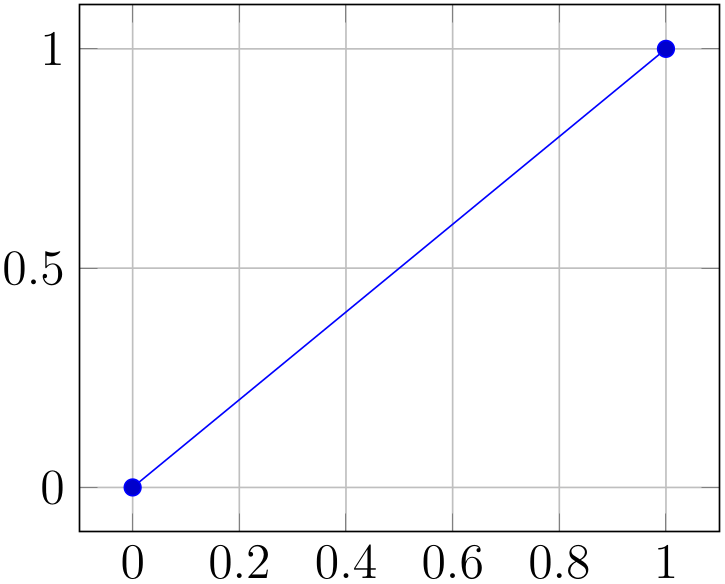
% Preamble: \pgfplotsset{width=7cm,compat=1.18}
\pgfplotsset{
my personal style/.style={
grid=major,
font=\large,
},
}
\begin{tikzpicture}
\begin{axis}[my personal style]
\addplot coordinates
{(0,0) (1,1)};
\end{axis}
\end{tikzpicture}